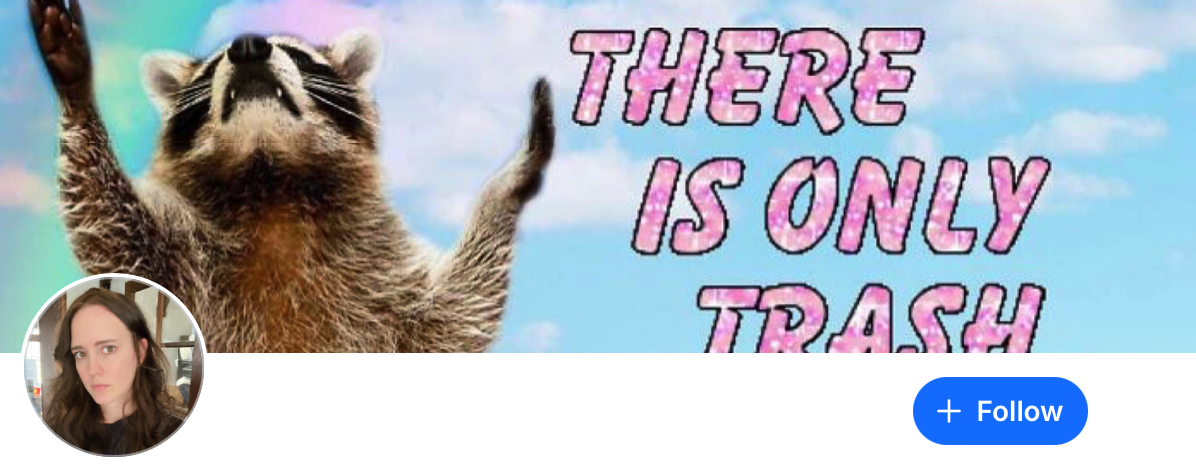HEY! k so i downloaded the “bubbles” theme for my tumblrrr, and on the left hand side of the theme, there’s the “more” section and it says “whatevre you like here”.. now im wondering, how do i go about editing that? :S thank you so much!
You have to go into the “customize” section, under the “theme” tab where you pasted the theme’s html. Scroll through the html and find where I put notes like “Your Twitter Code Here”. You can put whatever you want in the sidebar. For help on what to paste for your Twitter code, check http://www.tumblr.com/docs/en/custom_themes#twitter, and make sure Twitter is enabled under the “Services” section of the “Customize” menu. There is also help on how to add the search code, etc., under that link. That theme is quite old now, by internet standards, so nothing works out of the box. If you want a great theme that’s ready to use, I suggest checking http://tumblr.com/themes/. But if you need any more help with one of my themes, feel free to email me.